JMT AMD Radeon RX 6800 XT External Graphics Card for Professional Gaming, PCI-Express x4, with Oculink/M.2 NVMe Compatibility, Ideal for Laptops and GDP Handhelds
- Graphics Coprocessor AMD Radeon RX 6800 XT
- Video Output Interface PCIE
- Recommended Uses For Product Professional, Gaming
- Graphics Card Interface PCI-Express x4
Discover seamless connectivity with our Oculink-Compatible Adapter Board. Effortlessly expand your PCIE card devices by utilizing your Oculink port. Simply connect via a standard Oculink extension cable to enjoy versatility with your M.2 port.
Our adapter board supports various PCIE expansions such as GPU graphics cards, network cards, sound cards, and capture cards, with compatibility for X4 devices. It pairs perfectly with ATX, SFX, and small 1U power supplies – just plug into the 24P power socket, ensuring your graphics card gets power from a separate 500W+ supply.
Please note, this series does not support built-in power supplies and has specific size limitations for graphics cards. Oculink extension cable is not included. Elevate your device capabilities with ease!
Discover the versatility of the JMT M.2 M-Key to PCIE 4.0X4 External Graphics Card Stand Bracket, engineered for seamless compatibility with Oculink/M.2 NVMe devices, including GDP handhelds and laptops. This adapter extends your device’s capabilities, enabling support for professional and gaming applications.
Features:
Graphics Coprocessor: AMD Radeon RX 6800 XT provides top-tier performance. Compatibility: Designed to work with Oculink and M.2 ports, expanding your connectivity options. Versatile Usage: Suitable for connecting GPU graphics cards, PCIE network cards, sound cards, capture cards, and more, supporting X4 devices. Power Supply: Supports ATX/SFX/small 1U power supplies; requires an external power source of 500W or above.
Elevate your device's performance and expand its capabilities with the JMT M.2 M-Key to PCIE 4.0X4 External Graphics Card Stand Bracket. It’s an ideal solution for enhancing both professional productivity and gaming experiences.
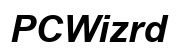




Customer Insights
The PCB and M.2 adapter included are sturdy and do not feel cheap or flimsy.
Successfully picks up a wide range of GPUs or PCIe expansion cards, including those that run solely off of PCIe lane power.
Added switches on the x16 part of the adapter to force power the card or wait for PC detection before booting.
Works well with several configurations, including Minisforum um780 XTX and various GPUs like RX 6800 XT.
The computer recognized the GPU right away after connecting the components.
Potential risk of fire if the device is underpowered; requires careful attention to power supply specifications.
No guidance provided on GPU compatibility or setting up the dock, making the initial setup challenging.
Limited information about which GPUs the dock is compatible with.
Device needs to be powered up manually before starting the laptop, which could be inconvenient.
Minor frame rate loss (5-10%) compared to direct PCIe connections or Thunderbolt connections.