WAVLINK Dual Monitor Adapter for Mac and Windows, USB 3.0 or USB-C to HDMI, Supports 4K@30Hz and 1080p@60Hz, Ideal for Laptops and Displays, Thunderbolt 3/4 Compatible
- Compatible Devices
- Specific Uses For Product Monitor
- Connector Type USB Type C, HDMI
- Color USB to Dual HDMI
- Item dimensions L x W x H 5.39 x 3.62 x 0.79 inches
Effortlessly enhance your productivity with our USB 3.0 to HDMI Adapter, designed for seamless dual monitor setups. Just plug and play to extend or mirror your workspace with ease, supporting up to 4K@30Hz and 1920x1080@60Hz resolutions for vibrant, detailed displays. Maximize your screen real estate with the ability to connect up to 8 displays on Windows OS and 6 on Mac OS using additional adapters.
Compatible with Windows 11, 10, 7, 8.1, Mac OS 10.10+, Chrome OS, and Android 7.1+, this versatile adapter is perfect for web browsing and productivity tasks. Please note, it's not suitable for gaming or HDCP-protected content playback on streaming sites. Installation of the siliconmotion driver is required for optimal performance.
Featuring a hybrid 2-in-1 cable, this dual monitor adapter connects effortlessly to USB-C, USB-A, Thunderbolt 3/4, and USB 4 devices. Each package includes a USB 3.0 Type A/C to HDMI Dual Display Adapter and a Quick Start Guide. Enjoy peace of mind with our 12-month warranty, extended to 18 months for registered members, and lifetime technical support.
Discover the convenience of the WAVLINK USB 3.0 or USB C to HDMI Adapter, designed to simplify dual monitor setups for both Mac and Windows users. This versatile adapter supports Thunderbolt 3/4, USB 3.0, and USB-C connections, offering crystal-clear 1080p resolution at 60Hz.
Features:
Compatibility: Connect up to 8 monitors on Windows OS and 6 on Mac OS with multiple USB 3.0 display adapters. Resolutions: Plug into two screens simultaneously - 4K@30Hz and 1920x1080@60Hz. The 4K port also supports ultra-wide displays up to 2560x1080@60Hz. System Support: Works with Windows 11, 10, 7, 8.1, Mac OS 10.10+, Chrome OS, and Android 7.1+. Note that iOS, Linux, and Unix are not supported. Plug and Play: Easy to install with a hybrid 2-in-1 cable for USB-C, USB-A, and Thunderbolt connections. However, siliconmotion driver installation is required. Usage: Ideal for web browsing and productivity tasks. Not suited for gaming or streaming HDCP-protected content on Netflix, Hulu, or YouTube.
What You Get: One USB 3.0 Type A/C to HDMI Dual Display Adapter and a Quick Start Guide. The adapter ensures seamless multitasking, significantly enhancing your work efficiency.
Elevate your workspace with the WAVLINK USB 3.0 or USB C to HDMI Adapter. It's not just an accessory; it's a productivity booster.
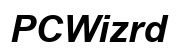




Customer Insights
Many users highlight the ease of setting up the device, describing the process as quick and simple.
Works well with both Mac and Windows devices, supporting multiple operating systems seamlessly.
Delivers clear and smooth visuals at 1080p@60Hz, enhancing user experience.
Efficiently supports dual monitors, making it ideal for multitasking, gaming, or professional use.
Includes both USB 3.0 and USB-C adapter, allowing usage across a wide range of laptops and PCs.
Praised for its precision machine design and durable construction.
Users appreciate the ability to expand screen space easily, enhancing productivity and entertainment.
Some users report excellent functionality over an extended period without issues.
Several users experienced lagging and disconnection due to software conflicts, particularly with the provided drivers.
Reports of the product failing shortly after the return window or within a month of use.
Several complaints about the device not working properly with Mac Mini M1 and MacBook Air M2.
Difficulty in loading drivers, with some users unable to find the correct driver for the product.
Some users faced issues with the connection consistency, with monitors disconnecting or requiring adjustments.
Contrary to description, setup wasn’t straightforward for all users; some needed additional steps.
Feedback indicating poor build quality and overall product reliability.
Complaints about instructions being hard to read and follow due to small print.