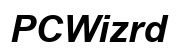Does iPhone 14 Have SIM Card? Your Complete Guide
Introduction
Apple's iPhone 14 has sparked curiosity among tech enthusiasts, particularly about its SIM card capabilities. With the upcoming launch stirring excitement, many are eager to understand whether the latest iPhone includes a SIM card slot or relies solely on eSIM technology. This guide delves into the details of the iPhone 14's SIM technology, how to set up SIM cards, and compares physical SIM cards with eSIMs. By the end, you'll have a comprehensive understanding of what the iPhone 14 offers in terms of SIM options.
The iPhone 14 continues Apple’s legacy of innovation and advanced technology. One of the notable aspects is how it handles SIM cards. With increasing trends toward eSIM technology, the iPhone 14 presents users with options that enhance convenience and functionality.
Traditional SIM cards have been the standard for connecting a smartphone to a carrier's network. These physical cards store essential subscriber identity information and other data crucial for mobile network connectivity. However, with the advent of eSIM, or embedded SIM, users experience more flexibility in managing their cellular connections. eSIM technology allows devices to switch between multiple carriers without manually swapping out physical cards.
The iPhone 14 models vary across different regions regarding the availability of a physical SIM card slot. In certain markets, Apple offers the iPhone 14 exclusively with eSIM support, eliminating the traditional SIM slot altogether. This shift prioritizes streamlined design and improved internal space management for advanced hardware components.
For regions where SIM card slots are included, the setup remains familiar with a slot accessible on the side of the device where users can insert a nano-SIM card. This dual approach ensures users have options based on their carrier’s compatibility and personal preference.
Apple’s decision to push eSIM adoption aligns with its vision of a versatile, paperless technology future. eSIMs provide multiple advantages, including the ability to store various carrier profiles and switch between them seamlessly. This feature is particularly beneficial for frequent travelers and those who prefer not to be tethered to a single carrier.
Setting up SIM cards on the iPhone 14 is straightforward, whether you opt for a physical SIM or utilize eSIM technology. Here’s how you can activate and manage both types of SIM cards.

Activating a Physical SIM
- Insert the SIM card into the SIM tray located on the side of your iPhone 14.
- Ensure the SIM card orientation matches the tray’s design.
- Push the tray gently back into the device.
- Your iPhone 14 will automatically recognize the card and prompt you with setup instructions.

Activating eSIM
- Go to Settings on your iPhone 14.
- Select the 'Cellular' or 'Mobile Data' option.
- Tap 'Add Cellular Plan.'
- Scan the QR code provided by your carrier or enter the details manually.
- Follow the on-screen instructions to complete the activation process.
Switching from Physical SIM to eSIM
- Ensure your carrier supports eSIM technology.
- Back up your current physical SIM card data if necessary.
- Go to Settings and navigate to 'Cellular.'
- Choose 'Convert to eSIM' or add an eSIM plan.
- Confirm the conversion and follow any additional steps prompted by your carrier.
Ensuring a smooth transition between physical SIM and eSIM involves understanding your network requirements and carrier support.
Understanding the distinctions between eSIM and physical SIM cards can help users make informed decisions tailored to their needs.
Security Features
eSIMs offer enhanced security compared to physical SIM cards. They are less susceptible to physical damage or loss, and remote provisioning reduces the risk of SIM card swap fraud. With eSIM technology, carriers can instantly authorize new connections, offering a higher security standard.
Performance Differences
While both SIM types offer similar performance in terms of network connectivity and speed, eSIMs provide added convenience for frequent carrier switches. Physical SIM cards may be preferred in areas with limited eSIM carrier support, ensuring users can maintain stable connections.
Convenience and Flexibility
eSIMs are inherently more convenient, allowing users to manage multiple carrier profiles directly from the device settings without physically swapping cards. This flexibility proves beneficial for international travelers who can easily switch between local carriers to avoid roaming charges. Physical SIM cards, however, remain practical for users comfortable with traditional methods and those without access to eSIM-compatible carriers.
The iPhone 14's integration of eSIM technology brings several advantages worth noting.

Enhanced Security
eSIMs’ digital nature adds a layer of security by mitigating risks associated with physical SIM card theft or loss. Carriers can quickly lock and encrypt eSIM profiles, providing users with a robust security framework.
Carrier Flexibility
eSIMs offer unprecedented flexibility in switching carriers. Users can store multiple carrier profiles on a single device, switching between them as needed without the hassle of changing physical cards. This feature is particularly advantageous for frequent travelers and those looking to optimize network plans.
Environmental Impact
Adopting eSIM technology leads to a reduction in plastic waste and the environmental footprint associated with the production and disposal of physical SIM cards. This aligns with broader sustainability efforts in the tech industry, promoting an eco-friendlier approach to mobile connectivity.
The iPhone 14 offers a blend of traditional and innovative SIM card technologies, catering to diverse user preferences. Whether leveraging a physical SIM or embracing the convenience of eSIM, users benefit from advanced security, flexibility, and environmental advantages. The shift towards eSIM in the iPhone 14 signifies a future-forward approach, enhancing user experience on multiple fronts.
Frequently Asked Questions
Can I use both a physical SIM and an eSIM on iPhone 14?
Yes, the iPhone 14 supports dual SIM functionality, allowing users to operate one physical SIM and one eSIM simultaneously.
How do I switch carriers with an eSIM on the iPhone 14?
Switching carriers is simple. Go to Settings > Cellular > Add Cellular Plan and either scan the new carrier's QR code or enter details manually.
Are there any limitations to using eSIM on the iPhone 14?
The primary limitation is carrier support. Not all carriers offer eSIM services. Always check with your carrier for compatibility and availability.