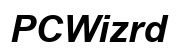Why Does My Phone Randomly Vibrate Without Notification: A Comprehensive Guide
Introduction
Have you ever experienced random vibrations from your phone with no notifications visible? This can be disconcerting and may lead to frustration if the source of the problem isn't identified. Understanding why your phone behaves this way is crucial in diagnosing and fixing the issue. In this guide, we will dive into the common causes of these random vibrations, how to diagnose the issue, and steps to prevent it from happening again.

Common Reasons for Random Vibrations
Several factors can trigger random vibrations on your phone. Understanding these can help you address the issue more effectively.
Background App Notifications
Often, apps running in the background send notifications that might not appear on your screen immediately. These can include emails, schedule reminders, or social media updates that momentarily trigger the vibration motor.
System Updates and Errors
Sometimes, the phone's operating system causes random vibrations. This could be due to pending system updates or minor system errors that generate phantom notifications.
Third-Party Apps Interference
Newly installed or updated third-party apps can disrupt the phone's normal functionality. Some apps may obtain intrusive permissions, resulting in unexpected vibrations due to their background activities.
How to Diagnose the Issue
Once you understand the potential reasons, the next step is diagnosing the source of your phone's mysterious vibrations.
Check Notification Settings
First, ensure your notification settings are accurately configured. Sometimes, silent notifications can still trigger vibrations.
- Open your phone’s settings menu.
- Navigate to 'Notifications.
- Review each app's notification settings.
Review Recent App Installations
New or recently updated apps might be the source of the problem. Reviewing and deactivating these apps can help.
- Go to 'Settings.
- Select 'Apps' or 'Application Manager.
- Review and uninstall any suspicious apps you recently added.
Monitor Battery Usage
Unusual battery drainage can indicate that a particular app is running extensively in the background, possibly causing random vibrations.
- Open 'Settings.
- Tap on 'Battery' or 'Battery Usage.
- Identify if any app is consuming an unusually high amount.
Solutions to Fix Random Vibrations
Once you diagnose the source, apply the following solutions to mitigate the random vibrations.
Update Your System Software
Ensuring your phone's software is up-to-date can resolve many bugs and errors causing random vibrations.
- Navigate to 'Settings.
- Go to 'System' or 'Software Updates.
- Ensure your system is updated to the latest version.
Uninstall Suspicious Apps
If a particular app is causing the issue, it's wise to uninstall it.
- Go to 'Settings.
- Select 'Apps' or 'Manage Applications.
- Tap on the suspected app and choose 'Uninstall.
Factory Reset (Last Resort)
If all else fails, resetting your phone to factory settings can be the ultimate solution. Remember, this will erase all data, so back up your important files first.
- Open 'Settings.
- Navigate to 'System' or 'Reset Options.
- Select 'Factory Data Reset.

Preventing Future Issues
To avoid such issues in the future, follow these preventive measures.
Regular Software Updates
Keeping both your operating system and apps updated ensures you have the latest security fixes and performance improvements.
Limit Background Activities
Restrict apps running in the background to minimize unwanted vibrations and battery drain.
- Go to 'Settings.
- Select 'Apps' or 'Application Manager.
- Limit background activity for less frequently used apps.
Use Professional Tools and Apps
Employ reputable security tools to monitor and manage your phone. Apps like antivirus software can help detect and remove intrusive apps.

Conclusion
Random phone vibrations can be a pesky issue, but identifying the common causes and applying the appropriate solutions can alleviate the problem. Regular maintenance and vigilant monitoring of your phone's software and app activities not only prevent random vibrations but also ensure smoother performance.
Frequently Asked Questions
How do I stop my phone from vibrating randomly?
Identify the app causing the issue through notification settings, battery usage, and recent installations. Update your system software or uninstall suspicious apps. If needed, perform a factory reset.
Can a virus cause my phone to vibrate without notification?
Yes, malicious apps or viruses can cause random vibrations. Use antivirus software to scan and remove any threats from your device.
Is it normal for my phone to vibrate without any alerts?
No, while this can happen occasionally due to minor system glitches, persistent random vibrations typically indicate an underlying issue that needs to be addressed.