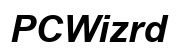Best Screen Protection for iPhone 11 (2024)
Introduction
Owning an iPhone 11 is an investment worth protecting. One of the most crucial aspects of maintaining its pristine condition is ensuring the screen remains free from scratches, cracks, and other damage. Whether you're a frequent traveler, a busy professional, or simply someone who loves their gadgets, finding the best screen protection for your iPhone 11 is essential. Here, we discuss the different types of screen protectors, criteria for choosing the best one, top options reviewed, installation tips, and frequently asked questions to help you make an informed decision.

Different Types of iPhone 11 Screen Protectors
There are several types of screen protectors available for the iPhone 11, each with its own benefits and characteristics. Understanding these types will help you narrow down your options:
-
Tempered Glass Protectors: These offer superior protection, as they are made from chemically strengthened glass. They provide excellent resistance to scratches and impacts, and they feel almost identical to the actual iPhone screen.
-
Plastic Film Protectors: Typically made from PET (polyethylene terephthalate) or TPU (thermoplastic polyurethane) materials, these protectors are thinner and more flexible than glass protectors. They offer decent scratch protection but less impact resistance.
-
Privacy Screen Protectors: These are available in both glass and plastic options. Privacy protectors not only prevent scratches and impacts but also reduce the viewing angle so that people nearby can't see what's on your screen.
-
Matte Screen Protectors: These are designed to reduce glare and fingerprints. Available in both glass and plastic, matte protectors might slightly alter the screen's clarity but offer a smoother touch experience.
Selecting the right type depends on your personal preferences and the level of protection you need.
Criteria for Choosing the Best Screen Protector
Choosing the best screen protector for your iPhone 11 involves considering several important factors:
-
Durability: Ensure the protector can withstand daily wear and tear. Tempered glass tends to offer higher durability compared to plastic films.
-
Clarity: High-definition transparency maintains the original viewing experience of your iPhone's display. Look for protectors that advertise 99% transparency.
-
Touch Sensitivity: The screen protector should not interfere with your phone's touch responsiveness. Quality products ensure seamless touch interaction.
-
Installation Process: Some screen protectors come with alignment frames, making them easier to install without bubbles. Check if the product includes such aids or tools.
-
Additional Features: Consider any extra features that might be beneficial, such as blue light filtering, anti-glare properties, or privacy filters.
By evaluating the above criteria, you can choose a screen protector that fits your needs perfectly.
Top 5 Screen Protectors for iPhone 11 Reviewed
After thorough research and considering customer reviews, here are the top 5 screen protectors for iPhone 11:
-
amFilm Glass Screen Protector: Known for its incredible durability and high transparency, the amFilm screen protector is made of tempered glass and comes with an installation frame for an easy application. It boasts 99.9% transparency for a natural viewing experience and offers robust protection against scratches and impacts.
-
OtterBox Alpha Glass: This protector merges with the iPhone's original screen seamlessly. It is made of high-quality tempered glass and assures excellent touch sensitivity. The Alpha Glass also features anti-shatter technology to provide maximum protection.
-
Spigen EZ Fit: Spigen's protector stands out for its easy installation process. It includes an auto-alignment kit ensuring a perfect application every time. The tempered glass provides top-notch protection and retains the original screen's clarity and responsiveness.
-
ZAGG InvisibleShield Glass+: Known for its fortified strength, ZAGG's product offers superior shatter protection and scratch resistance. The Glass+ also sports an oleophobic coating that keeps fingerprints at bay and ensures a smooth touch interface.
-
Maxboost Screen Protector: This affordable option doesn't compromise on quality. Made of tempered glass, it provides 99% HD clarity and impressive touch sensitivity. The installation is bubble-free, and the protector covers the entire screen while leaving room for a protective case.

How to Properly Install a Screen Protector
Properly installing a screen protector can be a bit tricky, but the following steps can help you achieve a perfect application:
-
Clean the Screen: Use the alcohol wipe included in the packaging to thoroughly clean your iPhone's screen. This removes any dirt, dust, and oils.
-
Dry with Microfiber Cloth: Dry the cleaned screen with a microfiber cloth to ensure there are no streaks or residue left behind.
-
Use Dust Removal Stickers: To get rid of any lingering dust particles, use the dust removal stickers provided. This step is crucial in preventing bubbles.
-
Align the Protector: Carefully align the protector with your screen. Some protectors come with an alignment frame that makes this step easier. Ensure the protector aligns with the edges of the screen.
-
Apply the Protector: Press the center of the protector gently and watch it adhere to the screen. Use a card or the installation tool provided to smooth out the protector and push out any remaining bubbles.
Taking your time with each step ensures a flawless, bubble-free application.

Conclusion
Finding the best screen protection for your iPhone 11 is key to keeping your device in top condition. Consider the types available, the criteria for choosing the right one, and take note of the top-reviewed protectors to make an informed decision. Proper installation is just as important, and with the right tools and steps, you can ensure your screen protector serves you well.
Frequently Asked Questions
What is the most durable type of screen protector for iPhone 11?
Tempered glass screen protectors are considered the most durable. They offer high resistance against scratches, impacts, and shattering. Their toughened structure provides extensive protection, making them an ideal choice for durability.
Can I install a screen protector on my iPhone 11 by myself?
Yes, you can install a screen protector on your iPhone 11 by yourself. Most protectors come with installation kits that include cleaning wipes, dust removal stickers, and alignment frames. Following the step-by-step instructions provided ensures a proper application.
How do I remove air bubbles under my screen protector?
To remove air bubbles under your screen protector, you can use a credit card or the installation tool provided. Start from the center and gently push the bubbles towards the edges. For stubborn bubbles, use a small amount of pressure and patience. Lifting the protector slightly and then re-smoothing it out can also help.