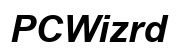Why Can't I Buy a Book on Kindle?
Introduction
Encountering issues while trying to buy a book on Kindle can be incredibly frustrating. Despite Kindle’s seamless user interface and Amazon’s extensive ebook collection, sometimes, technical glitches prevent a smooth reading experience. Understanding the reasons behind these disruptions and knowing how to address them can save you a lot of hassle. In this article, we will explore common technical problems, account and payment issues, ebook availability problems, and practical steps to resolve purchase dilemmas.

Common Technical Issues
Before jumping to conclusions, it's crucial to identify whether the problem stems from technical glitches. The architecture of digital transactions often involves multiple layers, and issues can spring from different sources.
Internet Connection Problems
For a successful Kindle purchase, a stable internet connection is indispensable. Frequently, connectivity problems arise due to: - Slow or Unstable Internet: Insufficient bandwidth can hinder the transaction from being processed. Ensure that you’re connected to a reliable network with good speed. - Router Issues: Sometimes, the malfunction lies with the hardware, such as a router needing a reboot or suffering from inconsistent signal strength. Restarting your router or modem can fix this. - ISP Problems: On occasion, your Internet Service Provider (ISP) might experience outages. Checking with your ISP about ongoing issues can shed light on the matter.
Software Updates and Compatibility
Technology is constantly evolving, and so is software. Kindle software updates are pivotal in maintaining compatibility and functionality. - Outdated Software Version: Running an outdated version of the Kindle app or firmware can obstruct transactions. Regularly updating your Kindle ensures all bugs are fixed and new features are accessible. - Device Compatibility: Ensure your device meets the system requirements of the Kindle app. Older models may encounter compatibility problems, making it difficult to perform purchases.
Understanding these technical aspects can sidestep a lot of frustration. Once your internet and software are double-checked, we can dig into account and payment issues.
Account and Payment Issues
Even with a perfect technical setup, account-related or payment problems can deter book purchases. Here are common issues and how to address them.
Verifying Your Amazon Account
Your Amazon account must be in order to enable transactions. - Account Suspension: Sometimes accounts are temporarily suspended due to unusual activity. Check your email for any alerts from Amazon requesting account verification. - Account Authentication: Using two-factor authentication (2FA) enhances security but can also require additional steps. Make sure you're following through with 2FA. - Profile Completeness: A partially set up Amazon account—that lacks necessary credentials or documented payment methods—might experience ongoing issues.
Geographical Restrictions
Amazon’s varied licensing agreements often impose geographical restrictions. - Regional Licensing: Not all Kindle books are available in every country. Retailers may impose restrictions based on geographical rights. Verify that the book you want to purchase is available for your region. - Changing Regions: Sometimes users set their Amazon account to a different country. Confirm your regional settings in your Amazon account to ensure they match your current geographic location.
Payment Method Errors
Payment processing is integral to completing a purchase. Various factors can cause errors. - Expired Cards: Ensure that the payment card associated with your Amazon account isn’t expired. - Insufficient Funds: Ensure your bank account or card has sufficient funds to cover the transaction. - Bank Restrictions: Sometimes, certain cards or bank accounts are not accepted by Amazon due to the policies of either the bank or Amazon.
If your payment method aligns correctly, but issues persist, it might be time to look into the availability of the specific ebook you're trying to purchase.
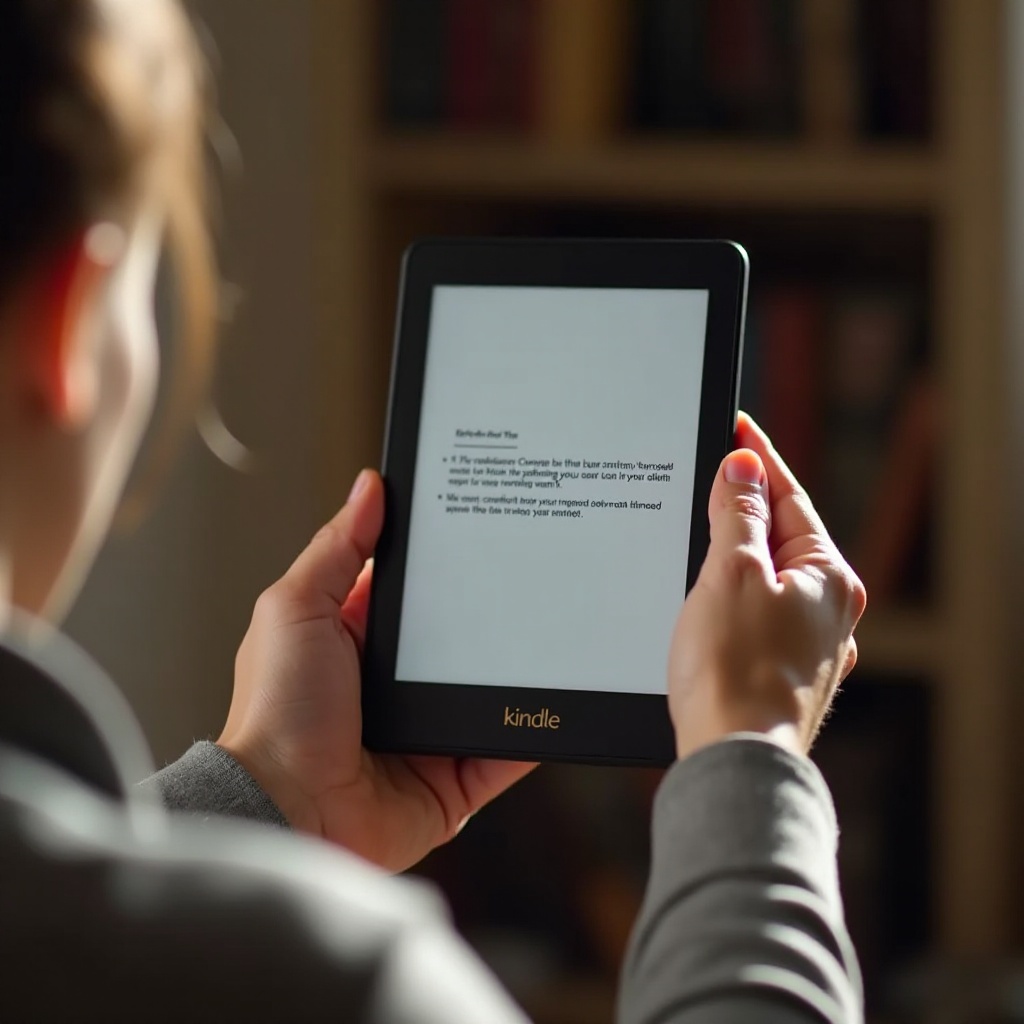
Ebook Availability Problems
Sometimes the book you're trying to purchase might be subject to restrictions that are out of the hands of both the users and the Amazon platform.
Publisher Restrictions
Publishers play an essential role in the availability of ebooks. - Publisher's Decision: Some publishers may choose not to distribute certain titles on the Kindle platform. - Exclusive Releases: Sometimes publishers may place exclusive e-books on competing platforms and delay their availability on Kindle.
Licensing and Rights Issues
Legal aspects also impact which books can be sold where. - Licensing Agreements: Various regions have contracts or agreements that determine where a book can be sold. These agreements sometimes delay or restrict an ebook’s availability. - Rights Management: Some publishers may impose restrictions based on digital rights management (DRM), making specific titles unavailable in certain formats or regions.
Now that we have a deeper understanding of potential issues, let's delve into how to effectively troubleshoot and resolve these common problems.
How to Troubleshoot and Resolve Purchase Problems
Even after diagnosing the source of the problem, resolving it can be another challenge. Here’s a systematic approach to troubleshooting Kindle purchase issues.
Checking Your Internet and Device
Start by ensuring all technical aspects are in good shape: 1. Stable Connection: Confirm that your internet is stable by opening other websites or apps. 2. Device Compatibility: Make sure your device meets Kindle’s system requirements. 3. Restarting Devices: A quick reboot of both your reading device and your internet router can often resolve connectivity problems. 4. Software Updates: Regularly update both your Kindle device and the associated apps to the latest versions to avoid compatibility issues.
Reviewing Account Settings
Next, double-check your Amazon account settings thoroughly: 1. Account Verification: Look for any emails or notifications from Amazon that require account verification. 2. Profile Update: Ensure your profile information, including payment methods and address, is accurate and up to date. 3. Regional Settings: Verify and update your geographic location settings if necessary.
Contacting Amazon Support
When all else fails, Amazon Support is your go-to remedy: 1. Help Pages: Amazon offers extensive help pages with common solutions. Visit the Kindle support page for basic troubleshooting. 2. Live Chat or Call: Use Amazon’s live chat or call feature to get in touch directly with a customer service representative. 3. Email Support: Sometimes, emailing gives you a documented form of communication, ideal for more complex issues.
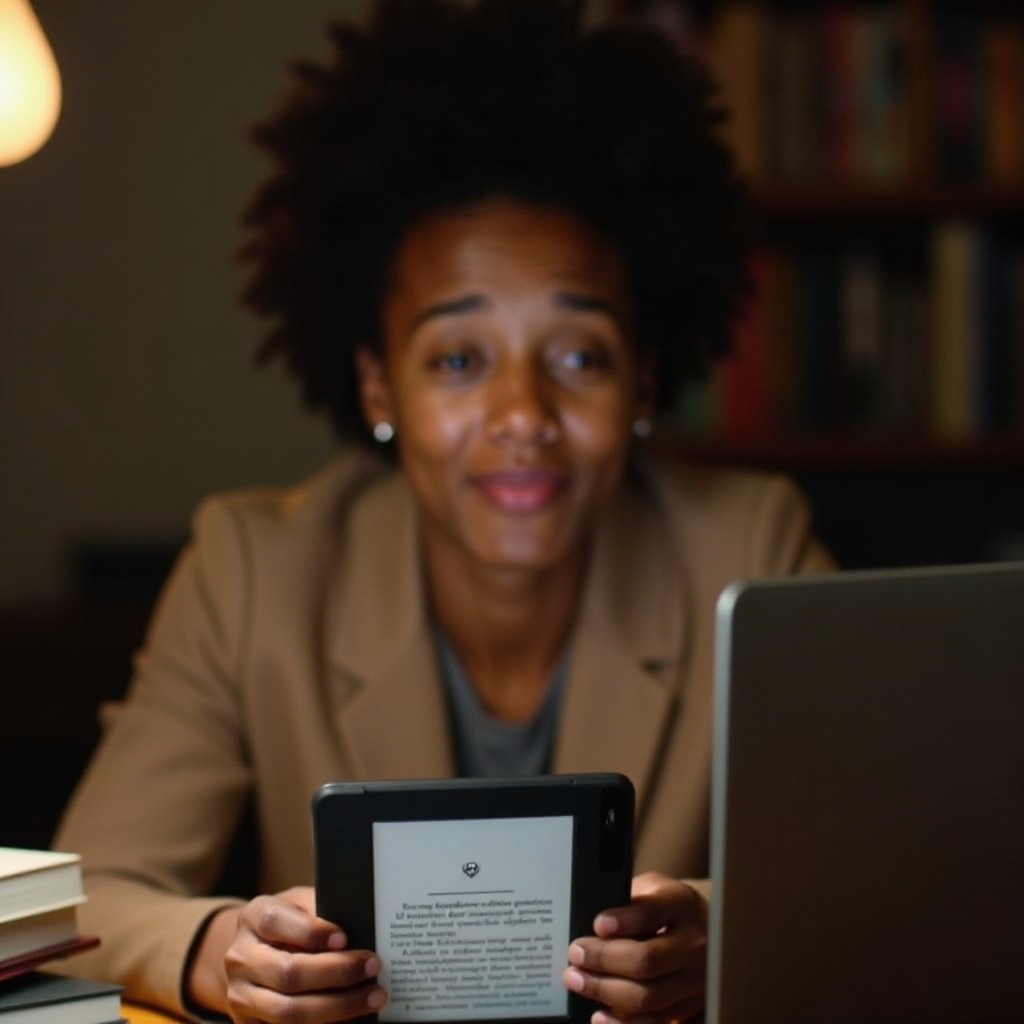
Conclusion
Being unable to buy a book on Kindle is a multi-faceted issue that could have technical, account, or availability origins. By systematically working through common problems and implementing the suggested resolutions, most users will be able to fix their issues and get back to reading their favorite titles. If all else fails, Amazon Support is a valuable resource that can help resolve persistent issues.
Frequently Asked Questions
Why does my Kindle say 'unable to purchase'?
This commonly occurs due to internet connection issues, outdated software, or payment method errors.
Can I change my region to purchase books?
Yes, you can change your region in the settings, but it’s crucial to align it with your actual location for seamless transactions.
What should I do if my payment method is declined?
Check for expired cards, ensure sufficient funds, and verify that the payment method aligns with Amazon’s accepted options.