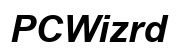Is Pre-Shared Key a Password on Router?
Introduction
Understanding network security can often seem daunting, but it's crucial for protecting your personal information. When setting up a router, terms like Pre-Shared Key (PSK) and password come up regularly. These terms are frequently used interchangeably, yet they have distinct roles and functions in network security.
This blog aims to demystify the concept of the Pre-Shared Key. We will explore what a PSK is, how it works, whether it qualifies as a password, and the security implications associated with its use. Additionally, we'll provide you with best practices for managing your PSK effectively.

What is a Pre-Shared Key (PSK)?
A Pre-Shared Key (PSK) is a string of characters used for authentication in various types of encryption protocols, including WPA (Wi-Fi Protected Access) and WPA2 for wireless networks. Essentially, it is a shared secret between the router and any device that wants to connect to the network. This shared secret ensures that only authorized users can gain access to the network.
The PSK can be a passphrase consisting of letters, numbers, and symbols, making it difficult for unauthorized users to guess. The length can vary but is typically between 8 and 63 characters. The router generates the PSK during the initial setup, and this key must be entered into devices attempting to connect to the network.
How Pre-Shared Keys Work
Understanding how PSKs work will help clarify their importance in network security. When you set up a wireless network, the router uses the PSK to create a secure connection. Here’s a simplified step-by-step explanation:
- Initial Setup: When you configure your router, you create a PSK.
- Device Connection: A device attempting to connect to the router must enter this exact PSK.
- Authentication: The router checks if the PSK provided by the device matches the one stored in its configuration.
- Secure Connection: If the PSK matches, the device is granted access, and all transmitted data is encrypted for security.
The encryption ensures that anyone intercepting the data won’t be able to read it without knowing the PSK.

Is a Pre-Shared Key the Same as a Password?
While PSKs and passwords are used for authentication, they serve different purposes and contexts. A router password generally provides administrative access to the router's settings, while a PSK is used to authenticate devices connecting to the network.
Think of it this way: the PSK is how you get into the house (i.e., connect to the network), while the router password is the key to the locked rooms inside the house (i.e., the administrative settings).
Security Implications of Using Pre-Shared Keys
Using a PSK comes with its own set of security considerations. While PSKs offer a relatively simple way to secure a network, they are not immune to risks:
- Brute Force Attacks: Sophisticated attackers can attempt to guess the PSK through numerous trials.
- Shared Vulnerabilities: If the PSK is shared among many devices, it’s more likely to be exposed, especially in public or semi-public environments.
- Static Nature: Without regular updates, a PSK can become outdated, making the network more vulnerable to attacks.
Despite these risks, using a robust, unique PSK mitigates many of these security concerns.
Best Practices for Managing Pre-Shared Keys
To ensure your network remains secure, follow these best practices for managing PSKs:
- Use Long and Complex Keys: A longer key with a mix of characters is harder to crack. Aim for at least 30 characters if possible.
- Regular Updates: Change your PSK periodically. This reduces the risk of unauthorized access from outdated or leaked keys.
- Avoid Sharing: Limit who knows the PSK. If multiple people need access, create guest networks instead.
- Secure Storage: Store your PSK securely and avoid writing it down where others can find it.
- Monitor Network Access: Regularly check which devices are connected to your network to spot any unauthorized access promptly.
Implementing these practices will help maintain the security and integrity of your network.

Conclusion
Understanding whether a Pre-Shared Key is a password on your router is vital for your network's security. While they serve different purposes, both are crucial for safeguarding your network from unauthorized access. By knowing how to use and manage PSKs effectively, you can significantly enhance your network’s security.
Frequently Asked Questions
What is the difference between a PSK and a password?
A Pre-Shared Key (PSK) is used for device authentication to connect to a network and encrypts data between the device and the router. A password, on the other hand, is used to access and manage the router’s administrative settings.
How often should I change my Pre-Shared Key on my router?
It is recommended to change your PSK every 3 to 6 months, or immediately if you suspect it has been compromised. Regular updates reduce the risk of unauthorized access to your network.
Can I use the same PSK for multiple devices?
Yes, you can use the same PSK for multiple devices connecting to the same network. However, for security reasons, it’s advisable to set up a guest network with a different PSK if you need to provide access to external users frequently.