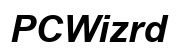White Spot on Monitor: Causes, Fixes, and Prevention
Introduction
A sudden white spot on your monitor can be frustrating, especially if you rely on your screen for work or entertainment. These anomalies can affect your viewing experience and interfere with the clarity of images and text. Fortunately, understanding the common causes, learning how to fix these issues, and taking preventive measures can help maintain your monitor in optimal condition. This article will delve into the causes of white spots on monitors, explore various fixes, and provide tips on preventing them in the future.

What Causes White Spots on Monitors?
White spots on a monitor can stem from various issues, each requiring different attention. Recognizing these causes is the first step toward effective solutions.
Pixel Defects
Pixel defects are a common cause of white spots. Monitors consist of millions of tiny pixels that work together to form images. When some of these pixels malfunction or get stuck in the 'on' state, they appear as persistent white spots. Pixel issues can arise from manufacturing defects or prolonged usage.
Pixel defects fall into two categories: 1. Stuck Pixels: Pixels that remain fixed in one state, often leading to a white or colored spot. 2. Dead Pixels: Pixels that do not function at all, causing a dark or black spot on the screen.
Backlight Bleeding
Backlight bleeding occurs when the light from the monitor’s backlight escapes around the edges of the screen instead of being evenly distributed. This can create noticeable bright spots, especially in low-light conditions or when viewing dark content. Monitors with poor build quality or excessive pressure on the screen are more susceptible to backlight bleeding.
Physical Damage
Physical damage to your monitor can also result in white spots. Impact from dropping or bumping your screen can dislodge internal components or damage the LCD panel. Even pressing too hard on the screen while cleaning can lead to pressure spots and white patches.
How to Fix White Spots on Your Monitor
Once you identify the cause of the white spots, you can explore several approaches to fix them. The right solution depends on the severity and nature of the problem.
Software Solutions
- Pixel Resuscitation Tools: Several software tools are designed to fix stuck pixels. Applications such as JScreenFix or UDPixel run through various color patterns to stimulate and re-activate stuck pixels.
- Pixel Exercises: These involve rapidly flashing different colors on the screen, which can sometimes jolt stuck pixels back into function.
Manual Fixes
- Pressure Technique: For stuck pixels, try gently massaging the area with a soft cloth. Apply slight pressure while the monitor is off, then turn it on to see if the pixel responds.
- Heat Method: Use a small object like a pencil wrapped in a cloth and apply gentle heat using a hairdryer. This can sometimes loosen the stuck components causing the white spot.
- Tapping Method: Softly tap around the white spot to attempt realigning the sub-pixels or components that might be displaced.
Professional Repair Services
- Warranty Claims: If your monitor is still under warranty, contact the manufacturer for repair or replacement. Many warranties cover pixel defects and physical damage if unintentional.
- Professional Technicians: If you're unable to fix the issue using software or manual methods, or your monitor is no longer under warranty, consider consulting a professional technician. Specialists can diagnose and repair internal issues that are beyond general user capabilities.

Preventing White Spots on Monitors
Prevention is key to maintaining the integrity of your monitor. Although some defects are unavoidable, certain practices can reduce the risk.
Proper Handling and Use
- Avoid Physical Impact: Handle your monitor with care, ensuring you avoid drops or bumps.
- Pressure-Free Cleaning: Use a microfiber cloth and gentle, circular motions to clean your screen, avoiding excessive pressure.
Regular Maintenance
- Routine Inspections: Regularly check your monitor for any signs of wear and tear.
- Environmental Control: Keep your monitor in a stable environment, avoiding extreme temperatures, humidity, and exposure to direct sunlight.
- Voltage Protection: Use a surge protector to shield your monitor from electrical fluctuations that might cause internal damage.

Conclusion
White spots on monitors can be a hindrance, but understanding their causes and implementing the right solutions can help you restore your screen's clarity. By following preventative measures, you can extend your monitor's lifespan and enhance your overall viewing experience. Always start with the simple fixes and, if necessary, seek professional help to ensure the longevity of your device.
Frequently Asked Questions
What should I do if I see a persistent white spot on my monitor?
First, try software tools designed to fix stuck pixels or apply gentle manual techniques. If the problem persists, consult your monitor’s warranty conditions or seek professional repair services.
Are white spots covered under warranty?
Most monitor warranties cover pixel defects and certain physical damages. Refer to your warranty documentation for specific coverage details and conditions.
Can I prevent white spots through regular cleaning?
Proper cleaning can prevent physical damage that leads to white spots. Use gentle, pressure-free cleaning techniques with a soft microfiber cloth to maintain your screen without harming it.