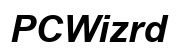How to Make a DIY Mouse Jiggler: Step-by-Step Guide for 2024
Introduction
Whether you are working from home, working in the office, or just looking to keep your screen awake, making a DIY mouse jiggler can be a practical and rewarding project. This guide will provide you with a comprehensive step-by-step process to create your own mouse jiggler, from gathering the necessary materials to the final testing and troubleshooting steps. Moreover, we'll explore alternative methods and share some valuable tips and tricks to enhance efficiency and avoid detection.

What is a Mouse Jiggler?
A mouse jiggler is a device that keeps your computer awake by simulating mouse movements. This can be particularly useful in preventing your computer from going into sleep mode or showing inactivity on networks that monitor online activity. Mouse jigglers can be hardware devices or software solutions, each with its own advantages.
Why Do You Need a Mouse Jiggler?
Mouse jigglers serve several purposes. They help prevent inactivity logouts, which can be especially useful for remote workers who need to stay online for extended periods. Additionally, they can keep your computer from going to sleep during long download sessions or software updates. For those using applications where constant activity is required, a mouse jiggler ensures that their sessions remain uninterrupted.
Now let's get into the materials you need for creating your own DIY mouse jiggler.
Materials Needed
Before diving into the construction of your DIY mouse jiggler, you'll need to gather several materials. Here's a complete list to get you started:
- Microcontroller: Such as Arduino or Raspberry Pi.
- USB Cable: For power and data transfer.
- Jumper Wires: To connect components.
- Servo Motor: Acts as the main jiggling mechanism.
- Breadboard: For assembling the electronic components.
- Resistors and LEDs: Optional but useful for indicating power status.
- Power Supply: Compatible with the microcontroller.
- Computer with Required Software: For potential microcontroller programming.
- Basic Tools: Screwdrivers, pliers, wire strippers, etc.
With these materials in hand, you're ready to start building your DIY mouse jiggler. We'll walk through this process step-by-step in the following sections.

Step-by-Step Guide
Step 1: Gather Your Materials
Ensure that you have all the necessary components before starting the assembly. Lay them out on a clean work surface.
Step 2: Construct the Jiggler Mechanism
- Attach the servo motor to a stable base using screws or adhesive.
- Connect the servo motor to the breadboard with jumper wires.
- Ensure the servo is placed in such a way that it can move the mouse lightly but firmly.
Step 3: Assemble the Electronics
- Place the microcontroller on the breadboard.
- Using jumper wires, connect the servo motor to the microcontroller.
- If using LEDs and resistors for power indication, connect them to the breadboard as well.
- Attach the USB cable to power the microcontroller via your computer or external power supply.
Step 4: Program the Microcontroller (Optional)
If you wish to have custom movements or timers, you can program the microcontroller: 1. Connect the microcontroller to your computer using the USB cable. 2. Open the appropriate programming interface (Arduino IDE for Arduino controllers). 3. Write or upload a simple script to control the servo rotations. 4. Ensure the code runs as expected and upload it to the microcontroller.
Step 5: Test and Troubleshoot
- Turn on the power supply or connect the USB cable.
- Observe the servo motor's movement.
- Place the mouse on the setup and ensure it moves intermittently.
- Troubleshoot any issues such as lack of movement or incorrect rotations by checking connections and code.
Alternative Methods
If assembling a mouse jiggler with electronic components seems too complex, you can explore these alternative methods.
Using Household Items
You can use simple household items like a small oscillating fan positioned to nudge a physical object such as a pencil or toy that gently moves the mouse. This method is easy but might not be very reliable.
Utilizing Software Solutions
For those less inclined to handle hardware, various software options can simulate mouse movements. Programs like Mouse Jiggler or Move Mouse can be installed and configured to run at specified intervals, providing a straightforward solution to keep your computer awake.

Tips and Tricks
Avoiding Detection
To avoid detection, ensure that your DIY mouse jiggler or software application mimics natural human movements. Randomize the intervals and directions to make it appear more authentic.
Enhancing Efficiency
Optimize the performance of your jiggler by: 1. Customizing microcontroller code for more varied movement patterns. 2. Using lightweight and durable materials to ensure smoother operations. 3. Regularly maintaining and lubricating mechanical parts to avoid wear and tear.
Conclusion
Creating a DIY mouse jiggler can be a fun and practical project. By following this step-by-step guide, you'll have a reliable device to keep your computer awake and active. Whether you choose to assemble an electronic version or explore alternative methods, the key is to keep your setup straightforward and efficient. Happy tinkering!
Frequently Asked Questions
Is it safe to use a DIY mouse jiggler?
Yes, as long as you use quality components and follow safety guidelines. Avoid overheating by ensuring proper ventilation.
Can software mouse jigglers be detected?
While more discreet than hardware, some sophisticated network monitoring systems can detect software mouse jigglers. Use them judiciously.
What are some common issues with DIY mouse jigglers?
Common issues include incorrect servo movement, loose connections, and insufficient power supply. Double-check your wiring and code to resolve these problems.